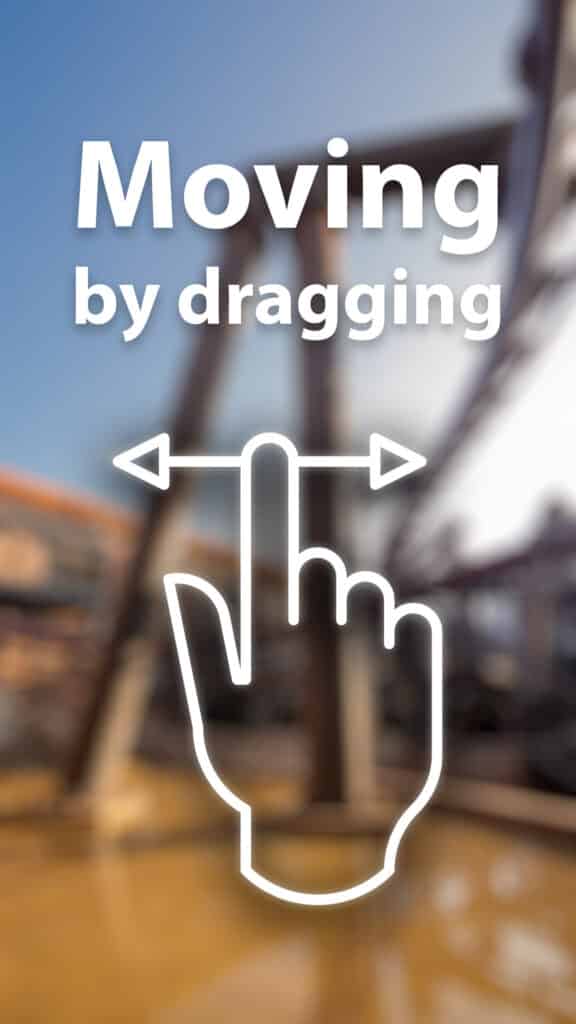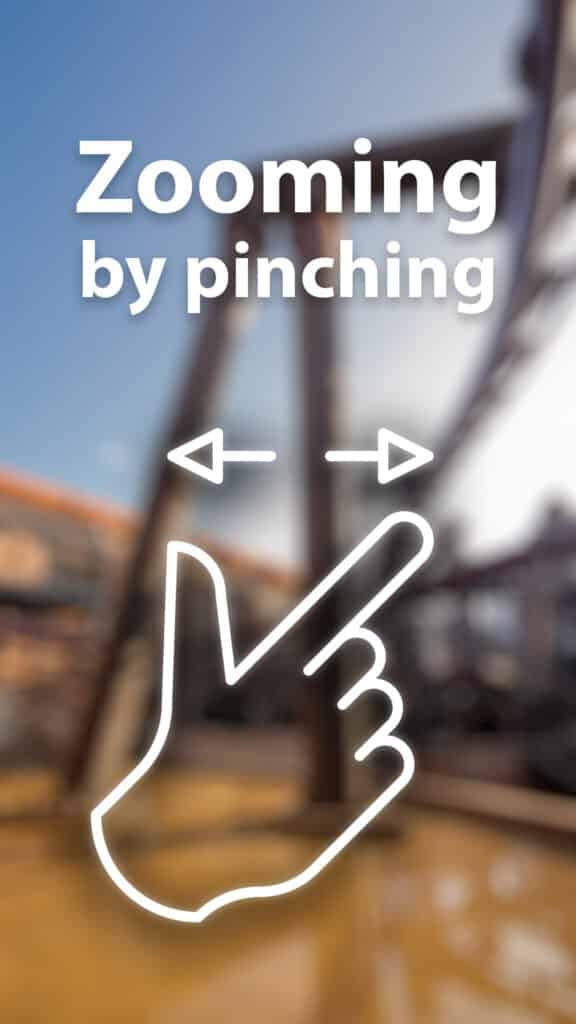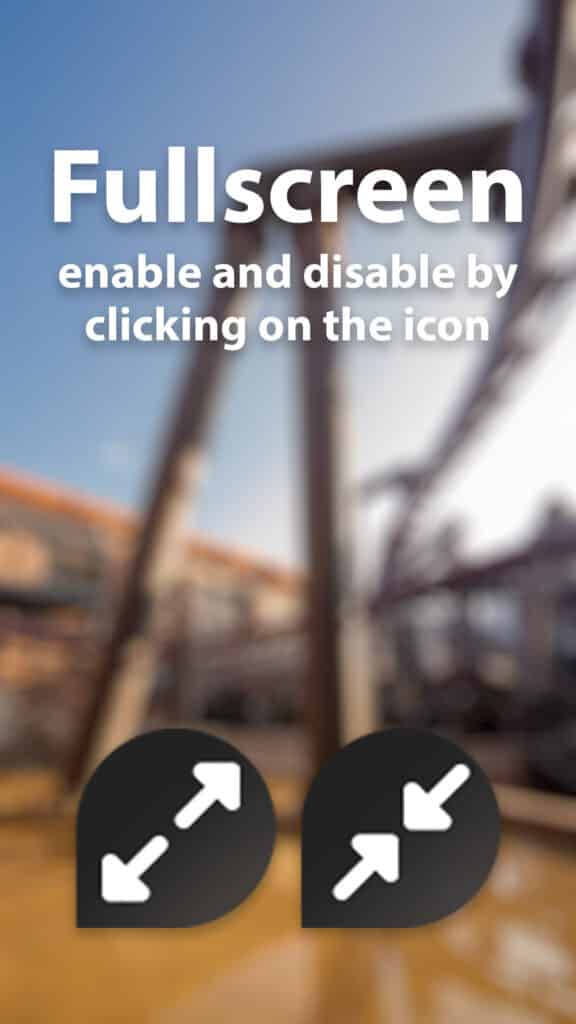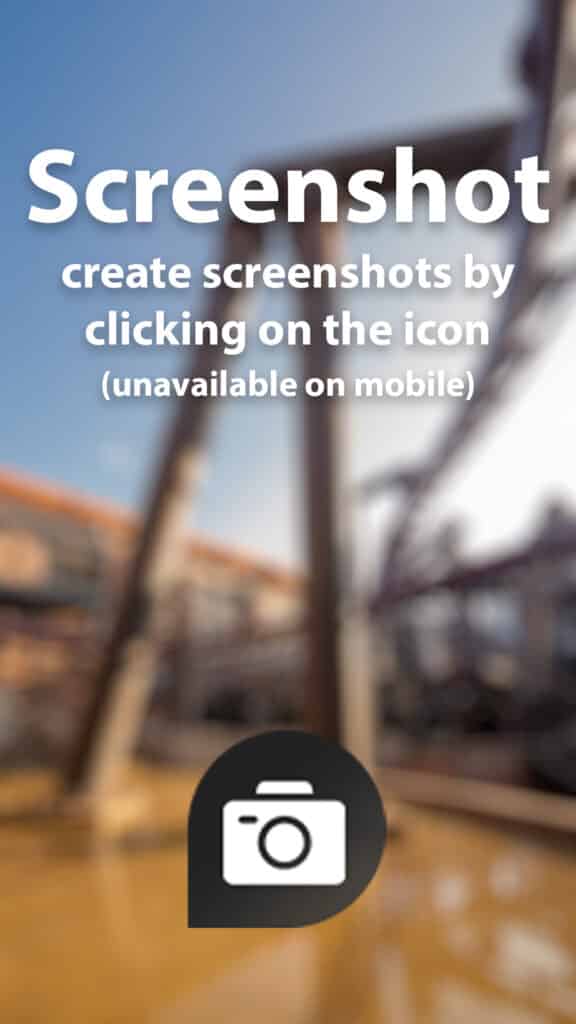360° / VR media allows you to immerse yourself into a remote place as if you were there yourself.
Spherical Panorama images are photographs which span all around the viewer, allowing you to look around and discover details by yourself.
To be able to immerse yourself into 360° / VR media it is important to understand how to navigate yourself in said content.
The viewing experience was created to be as intuitive as possible.
Looking around
Simply use your mouse-cursor on a computer or finger on a mobile device to drag over the image and change your view.
Zoom in and out
You can get a better look at details by either using the onscreen +/- icons, using your mouses scroll wheel or by pitching with your fingers on a mobile device.
Full screen for immersive experiences
Press the full-screen button to expand the photo over the entire size of your devices screen to get the best viewing experience.
Taking Screenshots
By pressing the camera Icon you can create a full resolution screenshot which you can download after taking it. If you want to close an open screen-shot simply press on the image to close it. Please note that not all mobile devices support this feature. If you don’t find the camera button your device is most likely not supported.